Rewarded Video Ad Unit
Rewarded video ads give users the choice to watch a video ad in return for a reward, such as points, lives or free content, encouraging the user to stay in the app and driving increased ad revenue.
Rewarded video ads have 4 simple steps:
- Load ad (fetch)
- Receive ad (via callback)
- Show the ad
- Reward the end-user
The best way to implement ads is look at the Sample code. We have both java and kotlin:
https://github.com/chocolateplatform/android-chocolate-sample
https://github.com/chocolateplatform/android-kotlin-chocolate-sample
Reward Handling
You have two options in terms of reward handling.
Server Callback
Server Callbacks allow user rewards to be sent directly from our servers to yours. Our servers send a real-time notification as soon as a reward is logged in our system. Your servers will then need to be able to process the reward as soon as it comes in, and then populate the reward out to the user.
The main benefit of server-side callbacks is that all traffic directly related to crediting the reward is completely outside the control or visibility of the user. Because there is no sensitive traffic going through the user’s device, there is less chance for fraud.
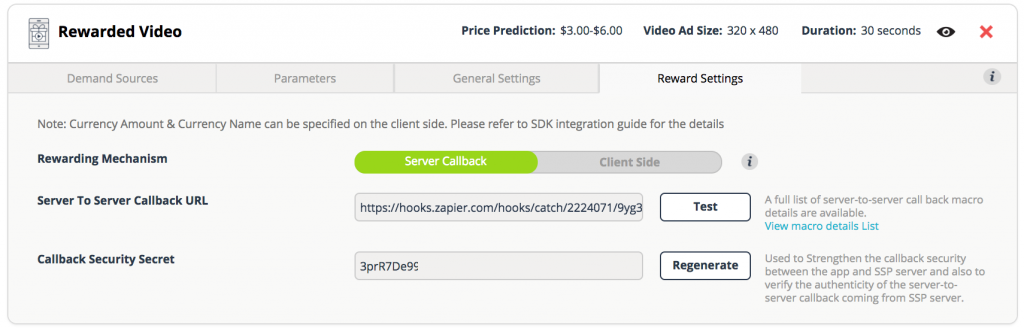
For server callback setup, please log in to portal and utilize the following resources:
• Callback Security Secret – If you want to enable verification via ‘digest’, you will need this.
• Macro Details List – Shows list of supported macros. Also find the details of ‘digest’ from here.
• Callback Tester – Use this tool to have our server ping your server to test the connectivity between our server and yours.
Client Callback
If you plan on handling the user rewarded via your own code and your systems, please choose this option. You should be able to use the callback below.
void onRewardedVideoCompleted(LVDORewardedAd rewardedAd);
How to turn on ads on your ad unit
Please send us your sample app with the integrated code. We will help you validate the SDK setup and turn on the demand.
You can contact us via email: sdk-support@chocolateplatform.com
