Integrate AdMob Demand in Chocolate Mediation SDK
Integrating AdMob with Chocolate Mediation SDK
Creating a separate AdMob account to access Google's ad inventory through Chocolate Mediation is not compulsory. Chocolate will set up AdMob account for you and serve ads from it through Chocolate Mediation platform. Please follow the step-by-step guide below. Note: AdMob by Google is one of the biggest ad networks with a large pool of advertisers making it a critical demand source for app developers. With so many advertisers, AdMob bids in mostly all auctions, driving competition and increasing eCPMs.
A step-by-step guide on how to set up AdMob on Chocolate Mediation SDK
Step 1:
Log in here https://chocolateplatform.com/login/
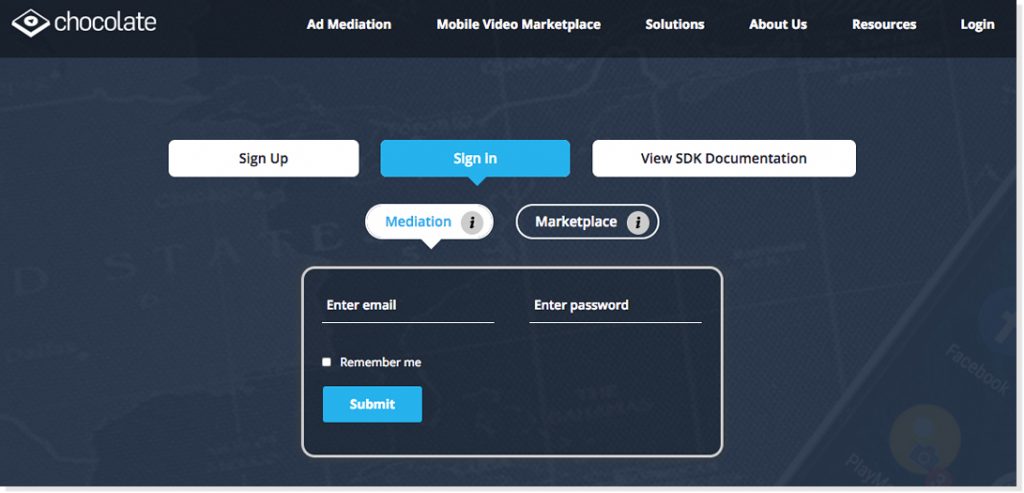
Step 2:
Click on + Add App/Site button on top right and integrate Chocolate Mediation SDK with Gradle (Android) or Cocoapods (iOS) app
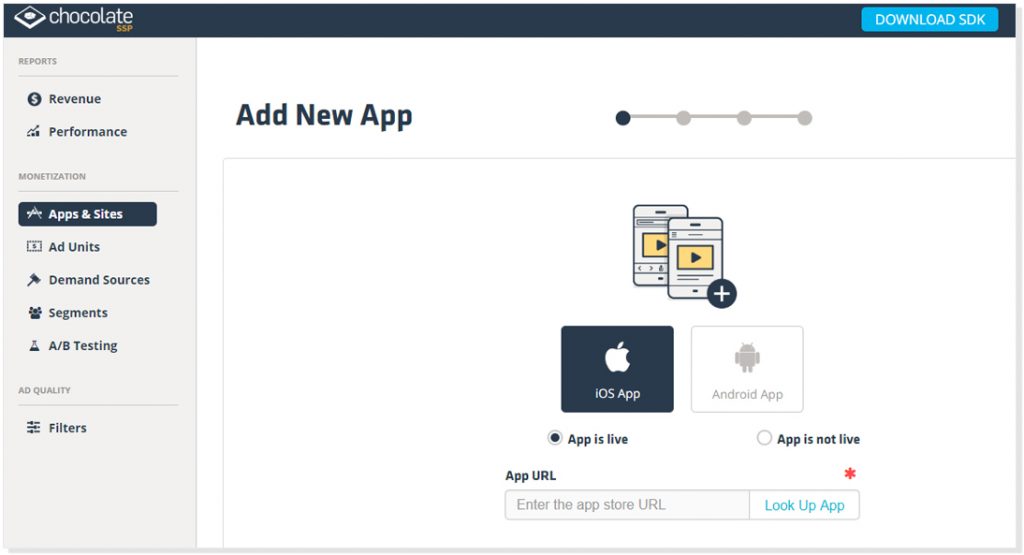
Step 3:
Select Rewarded Video, Fullscreen Interstitial, Native Inview from the ad unit page. Note: Pre-Roll id not supported by AdMob
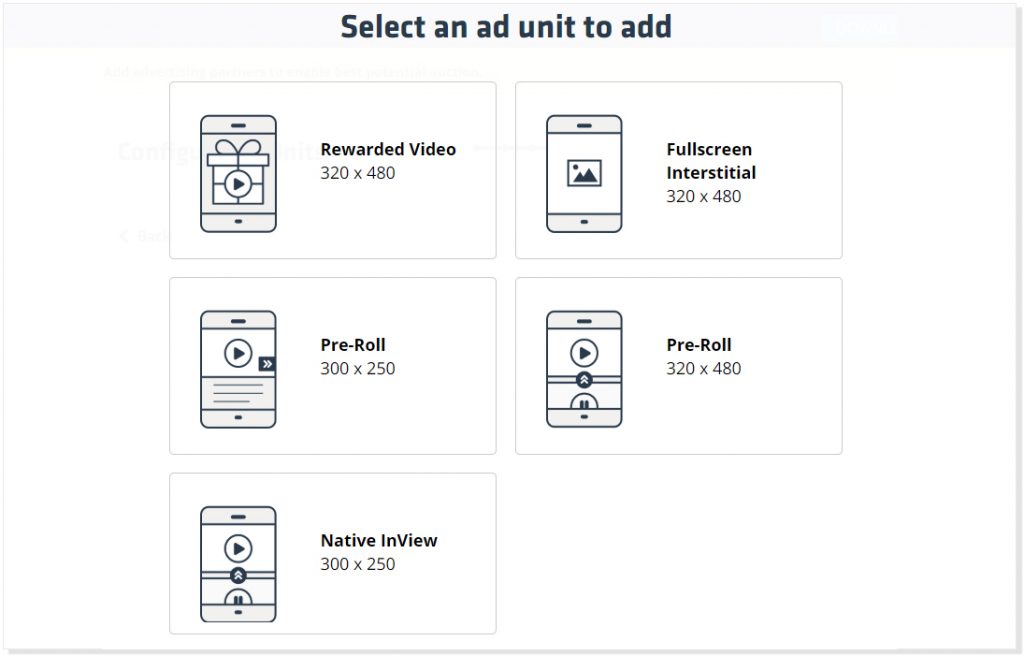
Step 4:
Click 'Manage' on top right under ad unit type
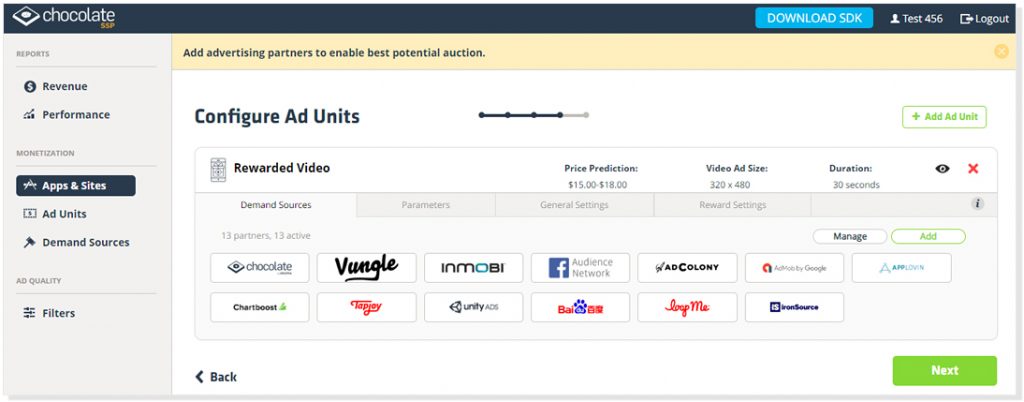
Step 5:
Untick the Demand Source you wish to disable. By default, AdMob in enabled.
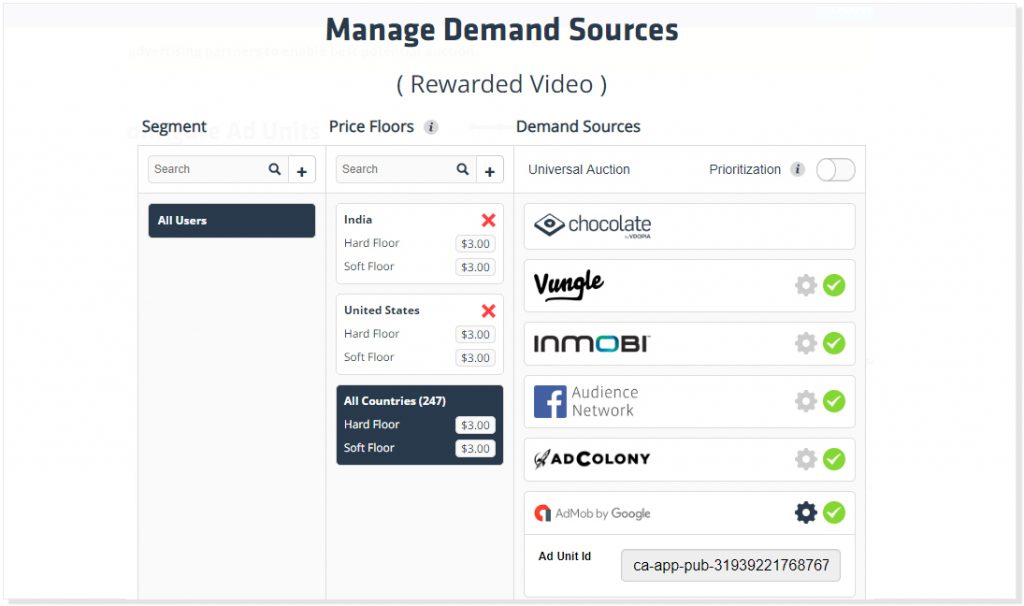
Step 6:
Click the gear icon next to AdMob to enter Ad Unit ID. Note: If you have an existing AdMob account, Ad Unit ID can be found in your AdMob dashboard. If you don't have an AdMob account Chocolate will provide one.
